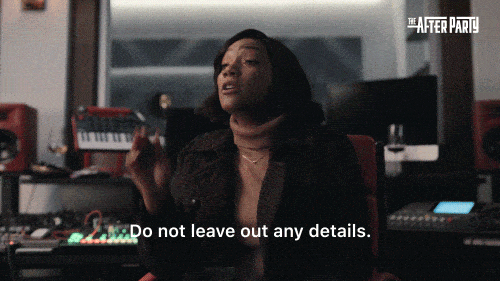With governments globally grappling to keep inflation under control and mumbles of a global recession getting louder and louder, businesses across the globe are bracing themselves for what is set to be a difficult period of economic pressure and are looking for ways to reduce costs where possible.
One area in which people can cut costs, is by migrating to the Public Cloud but it’s all too easy to underestimate how much a cloud deployment will cost and equally easy to overspend.
At least 35% of cloud spend is wasted. But by following the advice laid out in this blog, you can be confident that reality will match your expectations when migrating over to the public cloud whilst ensuring business continuity.
1. Get it right from the start
Striving for accurate estimates from the outset is extremely important. Forgetting to include essential building blocks when setting up your cloud can lead to expensive costs further down the line.
Don’t forget to budget for virtual machines, data and applications. Not forgetting, you will also need a firewall and other tools like load balancing, backup and document recovery.
Bad initial deployments on incompetent specified and configured public cloud platforms can result in costly monthly charges and can also bring about difficulties in future deployments sometimes rendering them impossible.
As we have seen before, in times of high inflation, the desire for spending decreases and businesses look for ways in which they can cut back on costs and improve efficiency. But, keeping the lid closed on spiralling cloud costs can be one way in which IT managers can help their organisation – especially with budgets tightening.
Migrating an unsuitable application and having to repatriate it back onto on-premises is another costly error.
One survey found that 74% of IT Managers have been forced to repatriate a workload, leading to mounting costs and a decline in an IT departments productivity.
2. Predict your future usage
Accurately estimating initial and ongoing monthly costs requires a closer look at the journey itself.
By looking at the below, you can implement important cost savings and prevent overspending.
- How much storage and processing power (number of VMs) will be required now, and how many do you predict you will need in the future?
- Don’t forget to include less obvious charges like per-GB data import/export fees
- Calculate your cloud server requirements based on current application consumption
- Take full advantage of vendor discount schemes like Azure Reserved Instances
3. Remember – the devil is in the detail
To further improve your cost estimates consider the nature of each workload migration. This technical decision significantly affects initial and ongoing costs, and the potential; for long-term savings and true digital transformation.
Ask yourself will you “lift” and “shift” workloads (rehosting) with little change and short-term cost savings or invest in completely re-engineering them to make them cloud-native and so fully exploit the cloud’s benefits? Or will you steer a middle course?
Considering this is crucial, so that you can make informed decisions on:
- Which apps to migrate and which to leave on-site
- Whether it is technically feasible to migrate an on-premises system
- Optimising the cost of running previously on-premises applications in the cloud
- Retiring some of today’s applications services instead
Being in the know will ultimately help you to save money, prevent costly mistakes further down the line, improve your IT departments efficiency and removes unnecessary risks!
Synapse360’s Public Cloud is our fully managed solution that supports both traditional enterprise and modern apps whilst also providing a highly secure software-defined services for compute, storage, network, security and cloud management.
A new way to do Cloud. A new way to do Azure.
One Solution. We Manage Everything.
Introducing Synapse360’s Public Cloud Foundation – a solution that supports both traditional enterprise and modern apps and provides highly secure software-defined services for compute, storage, network, security and cloud management.
Plan, design and implement
We will build you a secure Azure landing zone that offers 300+ configurations.
Starting from only £1250 / month
Managed Services for up to 25 instances from £350 / month
(12-month minimum contract)
Unlock the benefits of the Cloud
12x faster cloud set-up
Our pre-designed, automated and tested workflows ensure you get over 300 configurations and save over 60 man days for initial setup.
4x better security
Compliance and security focused. Public Cloud Foundation gets a 4x better security rating compared with the average platform.
48% reduced cost
Don’t be one of the 45% of businesses that move to the cloud with IaaS that will be overprovisioned by 55% and overspend by 70%.
 Up and running within 5 days or less
Up and running within 5 days or less
Our Public Cloud is pre-built, pre-tested and offered as a one or three-year subscription and includes:
✔ Subscription configuration
✔ Deployment of base components
✔ Migration and support
Rest assured, you can be migration-ready within 5 days.
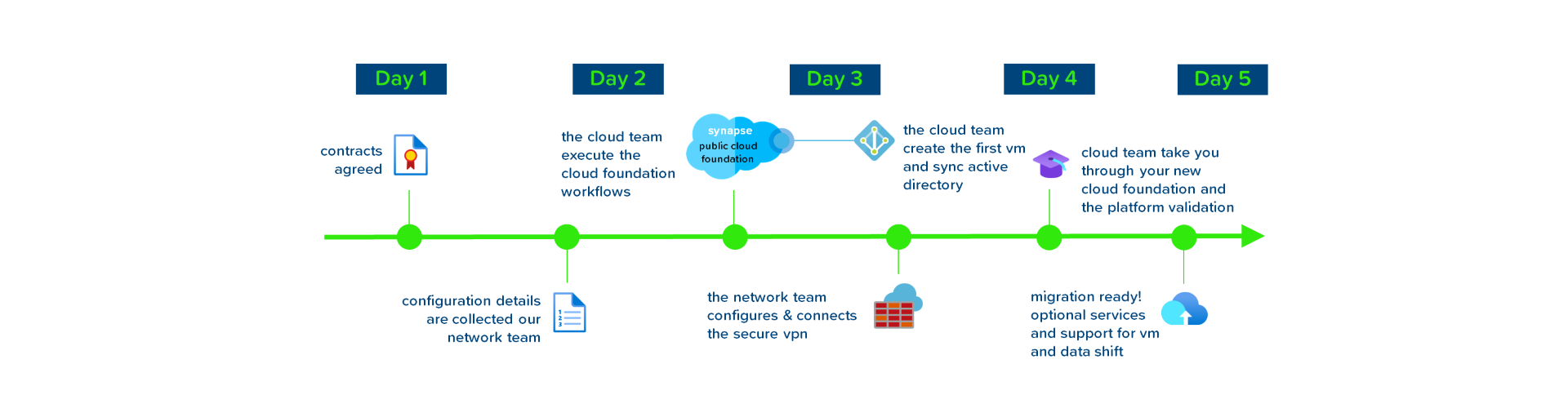
Get in touch
Ready to learn more?
Discover how Public Cloud can help your business. Speak to a dedicated expert today.