
IT Managed Services





Synapse
Gives you Freedom To
Be Bold
Transform Industries
Dream Bigger
Break Boundaries
Lead Markets
IT Managed Services
TECHNOLOGY AS IT SHOULD BE



Our Partners
BUILDING PARTNERSHIPS WITH gIANTS...
















...EARNING TRUST THROUGH CONSISTENCY
















SOLUTION SPOTLIGHT
MAKING THE COMPLEX SIMPLE
CUSTOMER FEEDBACK
Your Trusted I.T. Partner — Loved by Clients
Elevate your business with I.T. that just works—so you can do what truly matters.
Net Promoter Score (NPS): 60
Rated among the top I.T. service providers, our clients consistently recommend us. That’s real-world proof of trust and peace of mind.
Customer Satisfaction (CSAT): 4.5/5 (90%)
From swift support to thoughtful guidance, clients rate us highly for the calm, confident service they receive—always.

Resources
THINKING ABOUT I.T.















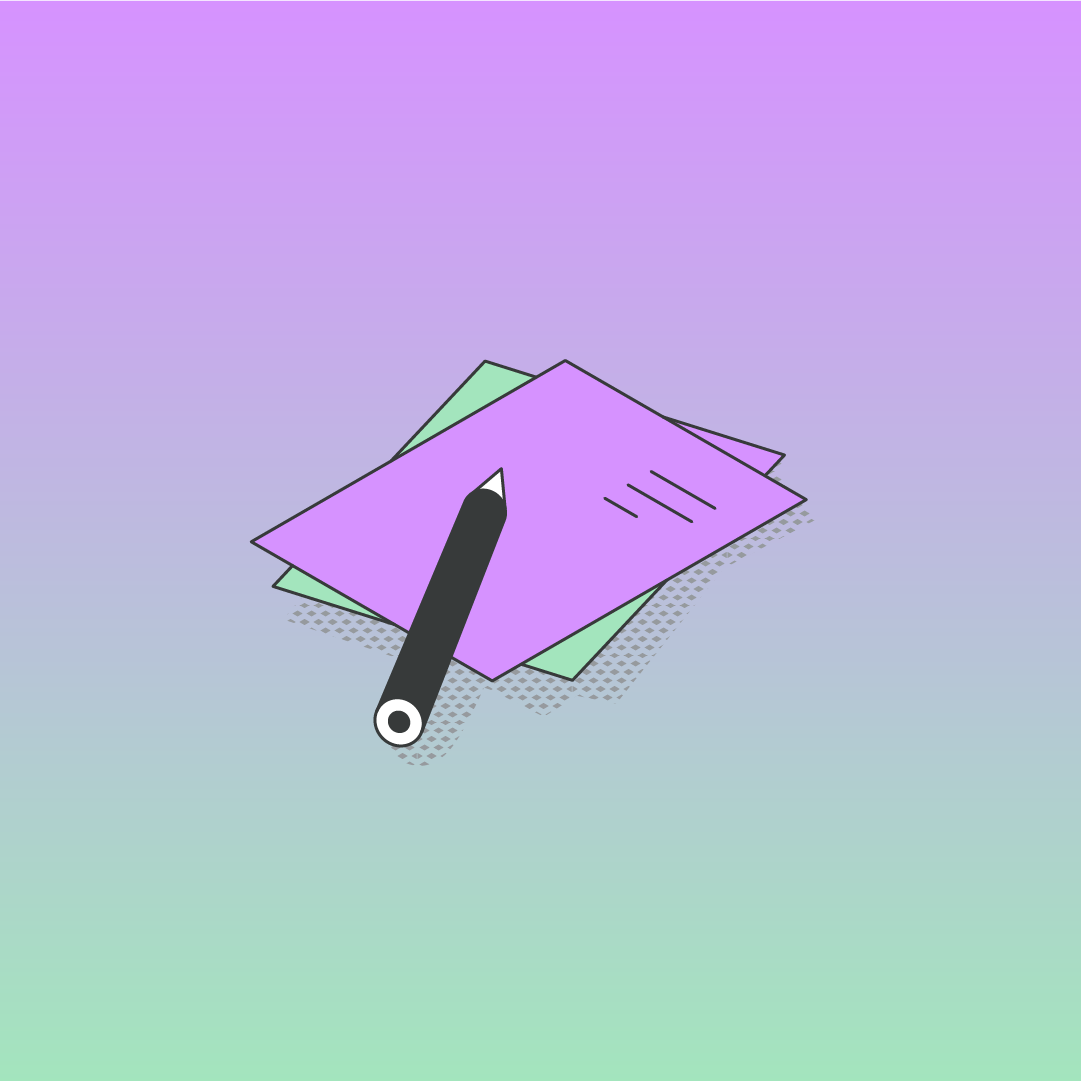



.png)